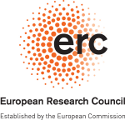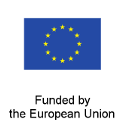ABOUT
The aim of the Cohort Fertility and Education (CFE) Database is to provide free access to high-quality data on cohort fertility and parity distribution by level of education. The database has been established within the EURREP project, which is funded by the European Research Council (ERC Starting Grant). The EURREP Team collects and prepares the data, and puts them online, but our work would not be possible without our collaborators from different countries. You find a full list of the affiliates in the ACKNOWLEDGMENTS section.
Who is the CFE Database for?
For anybody interested in cohort fertility and in particular its stratification by parity and level of education. We are doing our best to make the database user-friendly and easy to navigate. In order to use it, you do not have to know any statistical package; all you need is your mouse (or touchpad). For those of you who prefer to compute indicators yourself, there is the Get input data as CSV button, which enables you to download the original “raw” aggregate data (however, for reasons of copyright and privacy protection we cannot provide any individual data used when preparing the aggregate tabulations).
Who can use the CFE Database?
Everybody, providing he or she does not use it for commercial purposes and cites the CFE Database as the data source. To learn more, please go to the TERMS OF USE section.
How do I explore the EURREP Database? A quick guide
- Click on DATABASE.
- Choose one country from the list.
- Choose the data source (survey / census).
- If you are satisfied with the table displayed, skip step 5.
- If you want to adjust the table displayed to your needs, you can aggregate the data by cohort, education and, if available, by the origin status. Then, you can choose the indicators of your interests (the number of women and children, the number and share of women by parity, CFR, PPR). Finally, you can apply filters to filter out cohorts, educational groups (and, of available, origin status and sex) that you are not interested in.
- Now you can download your user-defined table (by clicking the Get filtered table as CSV button). You can also download the “raw” data by clicking the Get dataset as CSV (for more details on this file please visit the METHODS section). You can also click on Charts to generate, view, download or print user-defined graphs.
- Do not forget to consult the Documentation file in case you have questions about the survey you are using or the country’s education system.